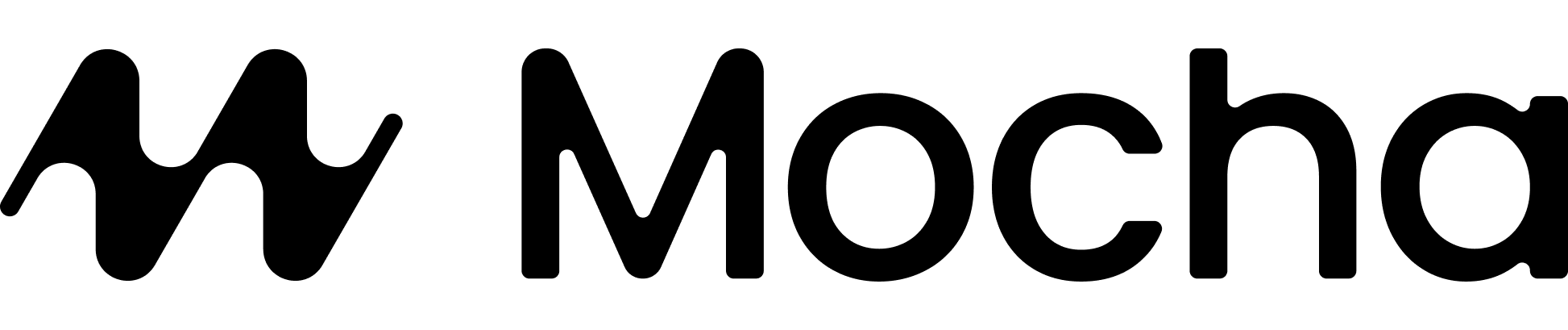Can I publish my app?
Yes! You can publish your app in one click directly in Mocha. You do so by clicking thePublish button in the header.
if you’re a bronze, silver or gold subscriber you can also pick an available subdomain, like https://my-super-cool-website.mocha.app.
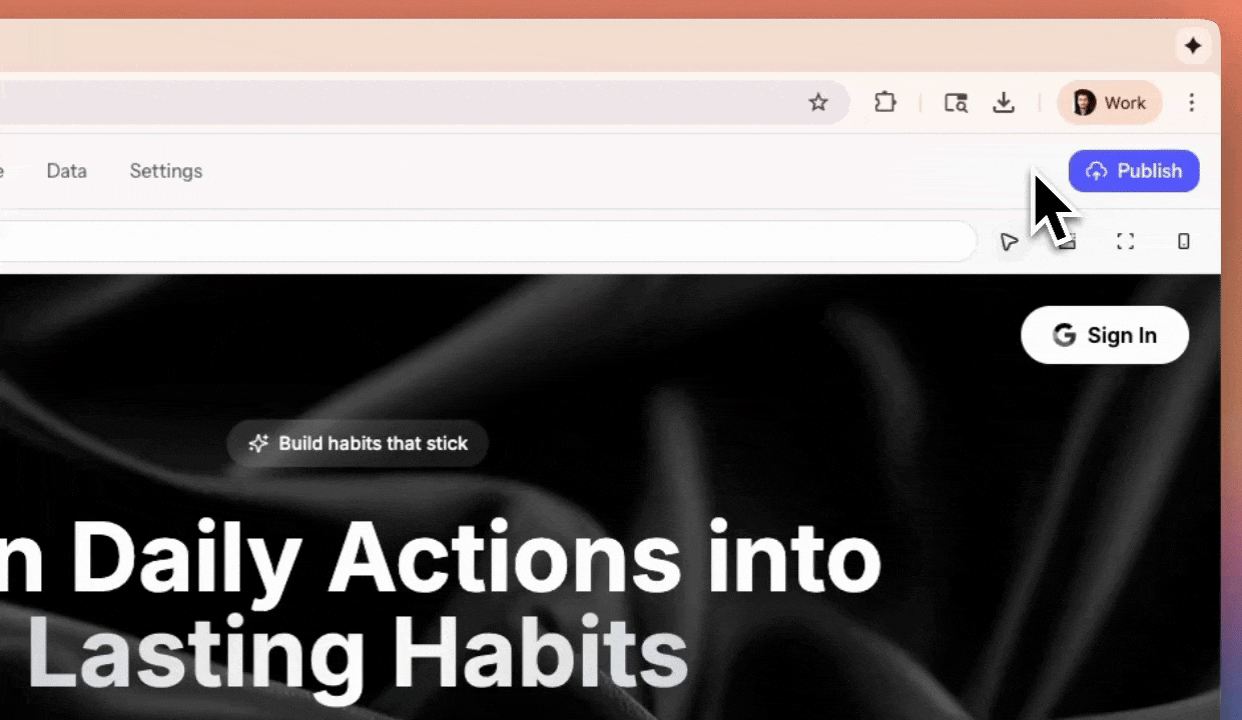
Publishing your app in Mocha
Can I publish my app to a custom domain?
Yes, see custom domains.Can I use Vercel, Netlify or other platforms for hosting my app?
No, Mocha does not support publishing to external platforms. We support publishing to our own infrastructure only which is hosted on Cloudflare. Mocha enables people with no techincal knowledge to build and launch apps with as little friction as possible. It’s critical Mocha users can publish their app with a click of the button and without needing to create or manage accounts on external platforms. The only way for us to provide this experience is by choosing a technical foundation for our apps, a platform to deploy it on, and hiding all those details from our users.How do I connect a GitHub repository in Mocha?
You cannot do this at this time. GitHub sync is something we’re considering but haven’t built yet.Can I download my project?
Yes, you can. Click the app name in the header, and you’ll see a download code button.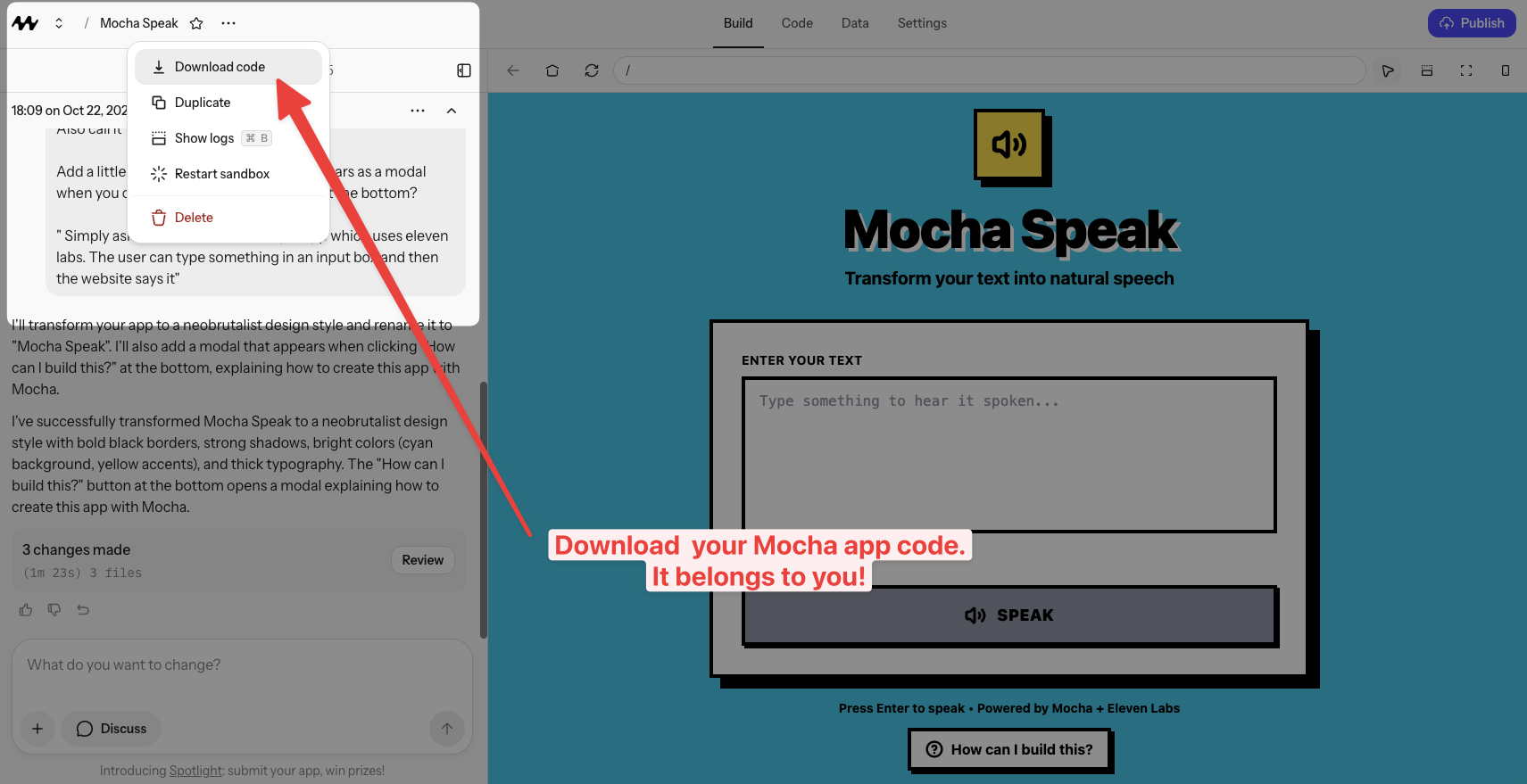
Downloading your project in Mocha
Can I undo / rollback changes or load a backup?
Yes! You can, see more in our versions guide.Can I edit the code directly?
Yes! The Mocha application is a fully functioning editor. If you want to simply edit the code, you have to enter “dev mode” by clicking the code toggle on the top left: Unless the file is marked as read-only (a few important files are set by Mocha and cannot be edited), you can edit the code directly. When you finish typing, the file will automatically be saved. You can see the preview refresh in real-time, and if the refreshing doesn’t work for some reason, use the preview restart menu with a quick restart ⚡.How can I edit only a specific section of code?
Simply ask it to modify the file with “filename.tsx”. You can ask it to ONLY modify that file and it should comply. We have not yet implemented file locking, so this isn’t guaranteed, but being insistent with the AI is an effective technique. See more in our prompting guide.Mobile Apps FAQ
Can Mocha build iOS or Android mobile apps?
Can Mocha build iOS or Android mobile apps?
No, Mocha builds web applications, not native mobile apps. This means you cannot create
.apk files (Android) or .ipa files (iOS) to publish to the Google Play Store or Apple App Store.However, Mocha apps are responsive and work great on mobile devices through a web browser. Many successful businesses run entirely on web apps that users access via their phone’s browser.Will my Mocha app work on mobile devices?
Will my Mocha app work on mobile devices?
Yes! Mocha apps are built to be responsive, meaning they automatically adapt to different screen sizes. Your app will look good and work well on:
- Desktop computers
- Tablets
- Mobile phones
What is a PWA? Can Mocha create one?
What is a PWA? Can Mocha create one?
A Progressive Web App (PWA) is a web app that can be “installed” on a device and behaves more like a native app—it can have an icon on the home screen and work in a more app-like way.Mocha doesn’t currently have built-in PWA support, but you can ask the AI to add PWA features to your app. Results may vary depending on complexity.
Can I publish to the App Store or Google Play?
Can I publish to the App Store or Google Play?
Not directly. Mocha builds web apps, not native apps. To publish to app stores, you would typically need:
- A native app built with tools like React Native, Flutter, or Swift/Kotlin
- Or a PWA-to-native wrapper service (though these have limitations)
Can my app work offline?
Can my app work offline?
Mocha apps require an internet connection to work because they communicate with your database and backend. Basic offline functionality isn’t built-in.If offline support is critical for your use case, you can ask the AI to implement some caching, but full offline functionality is limited.
Why web apps instead of mobile apps?
Why web apps instead of mobile apps?
Web apps have several advantages:
- Instant access - Users don’t need to download anything
- No app store approval - Launch and update whenever you want
- Works everywhere - One app works on all devices and platforms
- Easier to maintain - One codebase, not separate iOS and Android versions
- Lower cost - No Apple Developer (25) fees