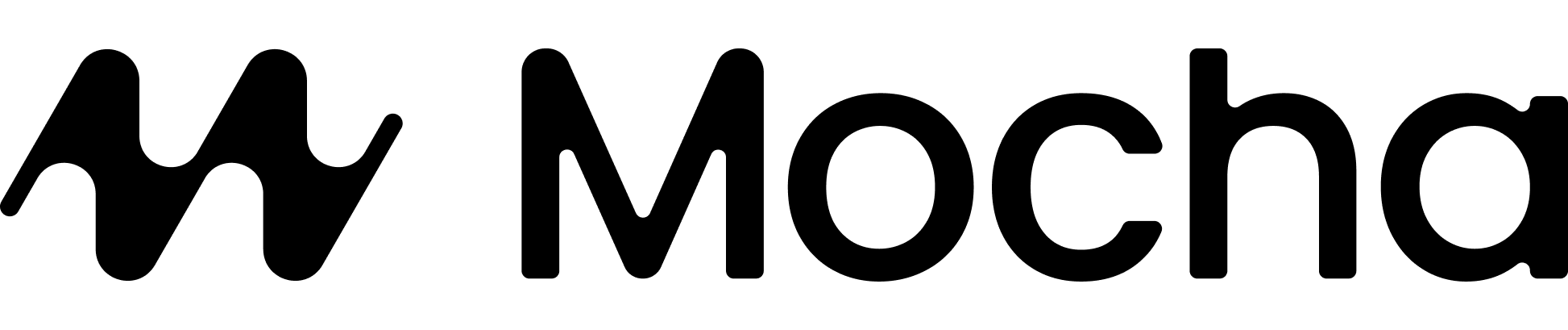Be Specific and Clear
When asking Mocha to build or modify something, provide clear details about what you want. The more specific you are, the better the results will be. Example: Instead of: “Create a button” Better: “Create a blue rounded button with white text that says ‘Submit‘“Modify Specific Files
If you want to edit only a particular file, explicitly mention the filename:Keep Context in Mind
Mocha works best when it understands the full context of what you’re trying to achieve:- Explain the overall goal
- Provide any relevant constraints
- Mention specific technologies or patterns you want to use
Break Down Complex Requests
For complex applications, break your requests into smaller parts and build incrementally:- Start with core functionality
- Add features one at a time
- Refine and polish at the end