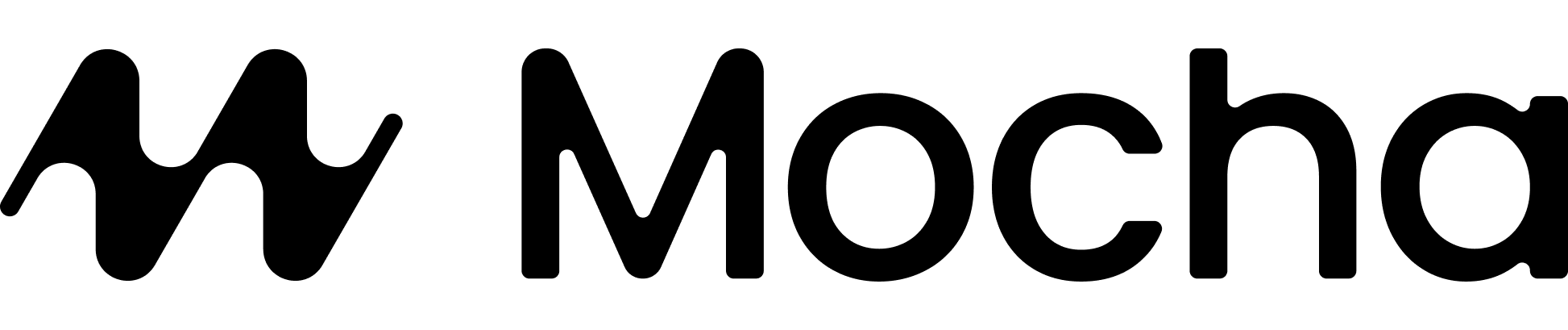Uploading Assets in Chat
You can upload assets directly in the chat interface. The AI will intelligently determine how to use them based on your request.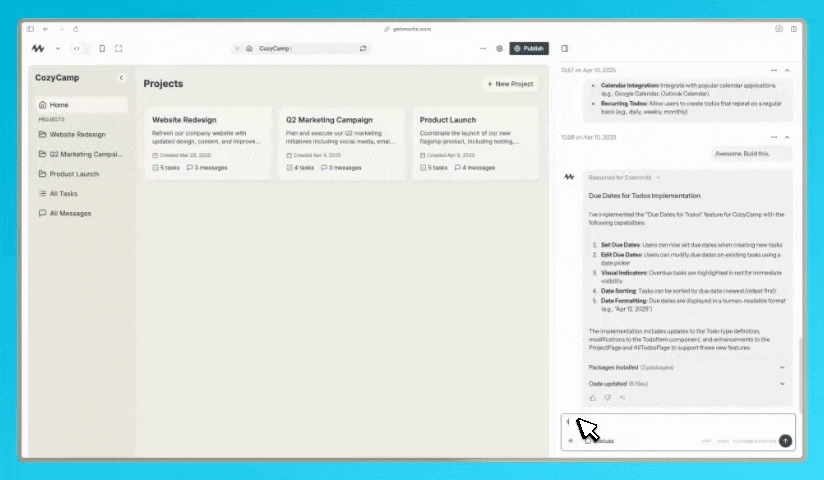
Uploading an asset directly in chat
Common Use Cases
- Inspiration & Design: Upload screenshots of websites you like for the AI to use as design inspiration
- Content Creation: Share images for your portfolio, blog posts, or product pages
- Problem Solving: Show screenshots of issues you want to fix or improve
- Asset Integration: Upload images to be used as backgrounds, profile pictures, or featured content
Example Prompts
- Design Inspiration
- Asset Integration
- Problem Solving
“Build a portfolio with this image as the main vibe”
Reusing Uploaded Assets
Once you’ve uploaded assets to your project, you can easily reuse them in future conversations using the + button in the chat interface.
Selecting previously uploaded assets
Managing Assets
You can manage all your project’s assets in the project settings. Here you can:- Upload new assets
- Rename existing assets
- Add descriptions
- Delete assets
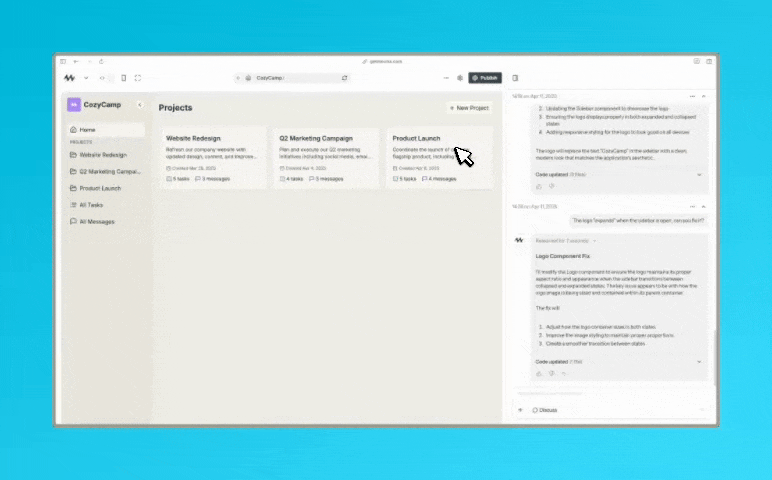
Managing assets in project settings
Storage Limits
All Mocha accounts come with asset storage, but subscribers get significantly more space:- 🆓 Free: 100MB storage
- 🥉 Bronze: 1GB storage
- 🥈 Silver: 2GB storage
- 🥇 Gold: 10GB storage
Need more storage? Consider upgrading your subscription to get more space for your assets.