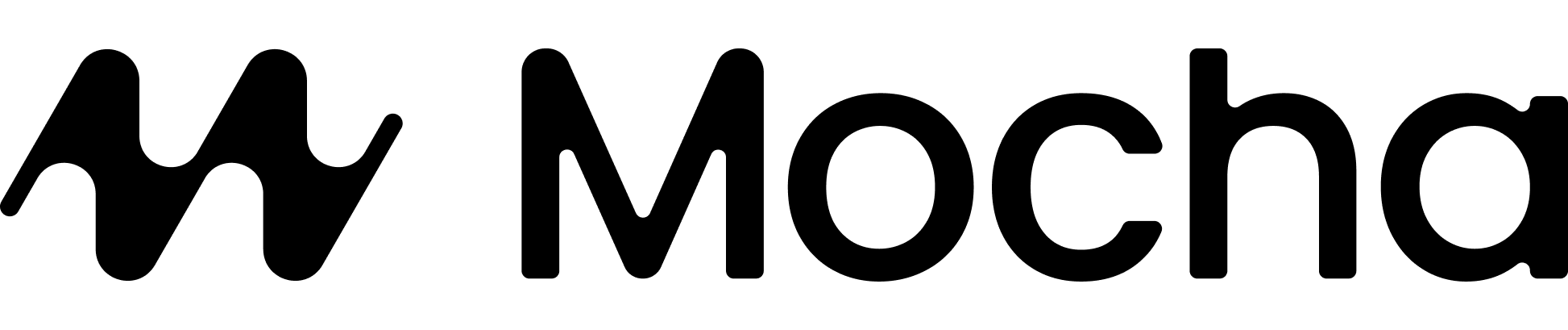What subscription plans do you offer?
Here’s a quick overview of what each base plan unlocks:| Plan | Credits | App size limit | Published apps | Custom domains |
|---|---|---|---|---|
| 🆓 Free | 120 | Small (ideal for testing & learning) | 1 | – |
| 🥉 Bronze | 1,500 / month | Medium (small-to-medium projects) | 5 | 5 |
| 🥈 Silver | 4,500 / month | Nearly Unlimited | 15 | 15 |
| 🥇 Gold | 25,000 / month | Unlimited | 35 | 20 |
Add extra credits with credit bundles
If you need more credits than your base plan provides, you can add credit bundles to your subscription. Each credit bundle adds 1,500 credits per month. Bronze plans:- Bronze (1,500 credits)
- Bronze + 1 credit bundle (3,000 credits total)
- Silver (4,500 credits)
- Silver + 2 credit bundles (7,500 credits total)
- Silver + 4 credit bundles (10,500 credits total)
- Silver + 7 credit bundles (15,000 credits total)
- Gold (25,000 credits)
- Gold + 7 credit bundles (35,500 credits total)
- Gold + 14 credit bundles (46,000 credits total)
- Gold + 21 credit bundles (56,500 credits total)
How do I upgrade my account?
From the main menu, click on “Manage plan and Billing > Upgrade plan”. You can pick any tier from bronze, silver or gold, and add credit bundles if you need extra credits. Credit bundles are add-ons that give you more credits each month. You can add them when you first subscribe, or add or remove them later through the same upgrade menu.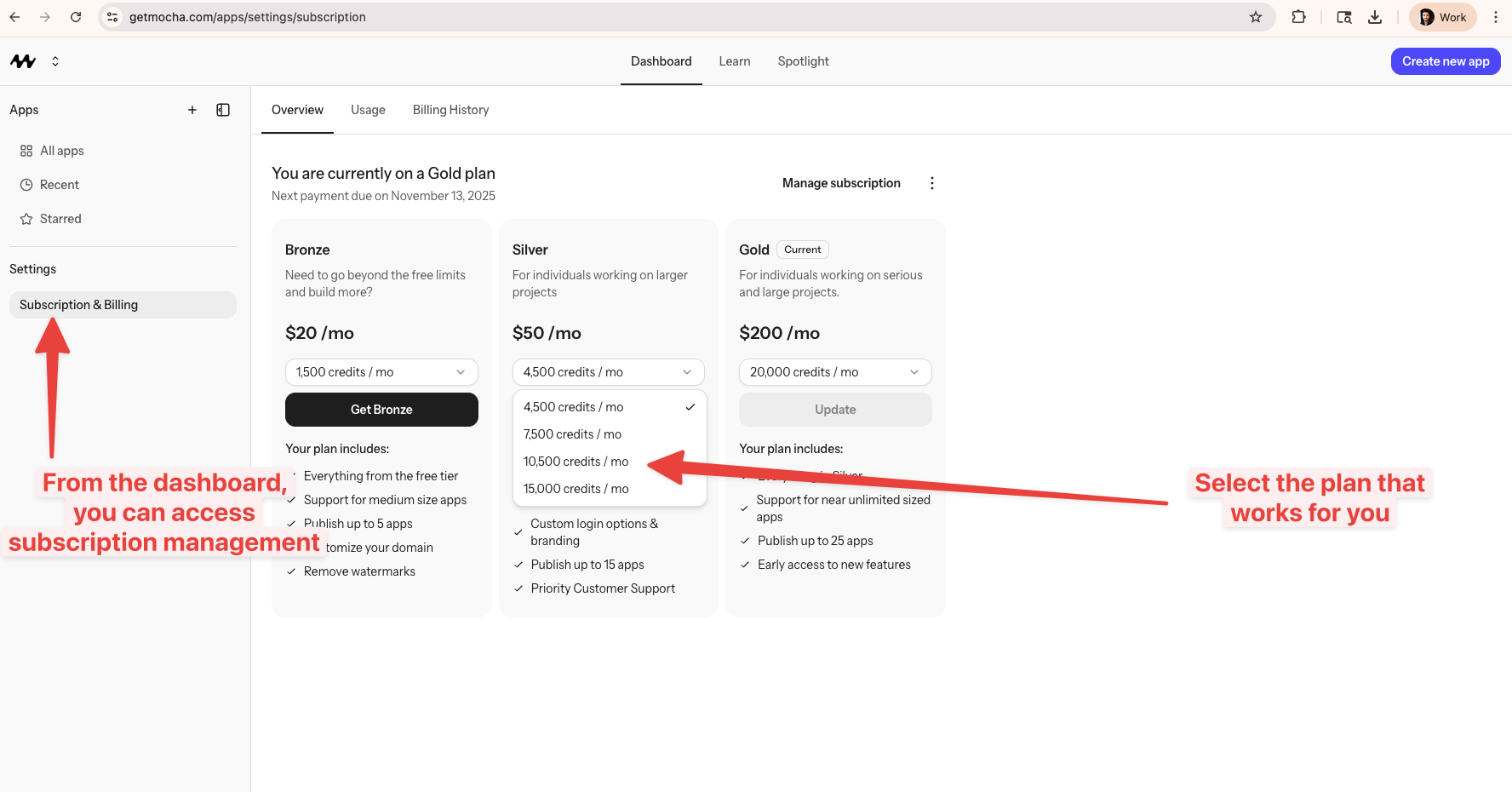
Accessing the upgrade plan and add-ons menu from your Mocha account
How do I manage my subscription?
If you’re in the app builder view, you can use the dropdown menu in the top left corner to access “Manage Subscription”. This will take you to the Stripe customer portal from which you can modify or cancel your plan. If you’re in the apps dashboard view, you can click on “Subscription and Billing” in the left sidebar.How do I change my account email or password?
Mocha does not use traditional passwords. You can log in using Google or GitHub (via OAuth2), or with your email—if you choose email, we’ll send you a magic link to sign in. For more information about billing and payment options, please see our Billing FAQ. If you need to change your account email, the Mocha team can help you. Email [email protected] from the email address associated with your account, and our support team will process your request. We can only transfer the account if the new email does not already have an account associated with it.Subscription Management FAQ
What happens to my apps if I cancel my subscription?
What happens to my apps if I cancel my subscription?
If you cancel your subscription:
- Published apps stay online until the end of your current billing period
- After your subscription ends, published apps on custom domains will go offline
- Your projects and data are preserved—you don’t lose anything
- You can still access your projects, view them, and download your code
- You can republish by resubscribing at any time
Can I keep my published apps online after canceling?
Can I keep my published apps online after canceling?
Published apps remain online until the end of your billing period. After that, apps on custom domains will go offline. Apps published to
.mocha.app subdomains may also be affected by your plan limits.To keep your apps online, you’ll need to maintain an active subscription at a tier that supports your publishing needs.What happens if I downgrade from Gold to Silver (or Silver to Bronze)?
What happens if I downgrade from Gold to Silver (or Silver to Bronze)?
When you downgrade:
- Your new credit limit takes effect at the start of your next billing cycle
- If you have more published apps than your new tier allows, you may need to unpublish some
- Your existing projects and data remain intact
- Features specific to higher tiers (like more custom domains) will be limited to your new tier’s allowances
Am I limited to 5 apps forever on Bronze?
Am I limited to 5 apps forever on Bronze?
The Bronze tier allows up to 5 published apps. You can create as many projects as you want, but only 5 can be published at a time.If you need to publish more apps, you can either:
- Unpublish an existing app to make room
- Upgrade to Silver (15 published apps) or Gold (35 published apps)
How do I clone or duplicate my app?
How do I clone or duplicate my app?
To duplicate an app:
- Open the app you want to duplicate
- Go to the version history
- Select the version you want to duplicate
- Use the “Duplicate” option to create a new project from that version
Can I recover a deleted app?
Can I recover a deleted app?
If you accidentally deleted a project, contact [email protected] as soon as possible. We may be able to help recover it, but we can’t guarantee recovery in all cases.
Do my credits reset when I upgrade mid-cycle?
Do my credits reset when I upgrade mid-cycle?
When you upgrade to a higher tier or add credit bundles, your credits are topped up immediately. You don’t have to wait for your billing cycle to reset.
What are credit bundles and how do they work?
What are credit bundles and how do they work?
Credit bundles are add-ons that give you extra credits each month on top of your base plan. Each bundle adds 1,500 credits per month.
- Bronze can add up to 1 credit bundle
- Silver can add 2, 4, or 7 credit bundles
- Gold can add 7, 14, or 21 credit bundles