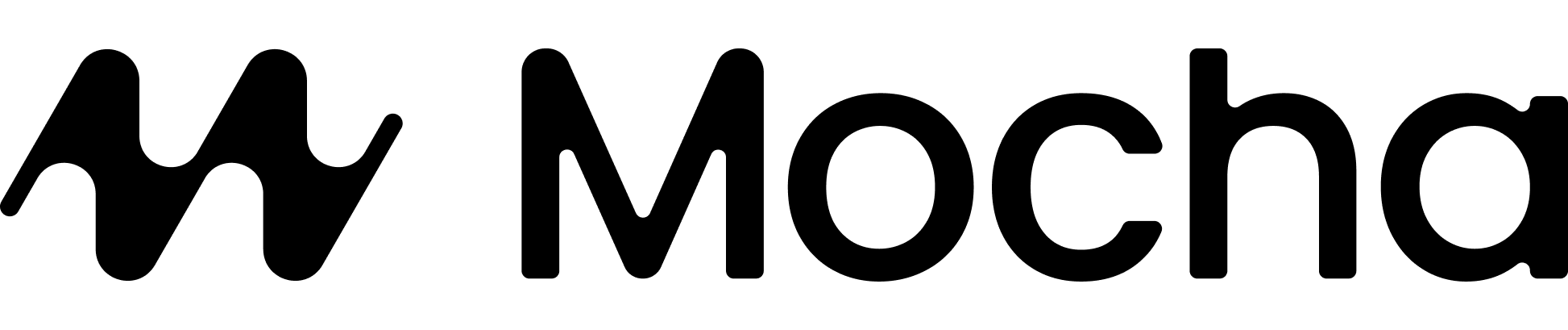Who This Guide Is For
You’re brimming with ideas. Perhaps you’ve dabbled with AI platforms, jotted down concepts, or even attempted to launch a project or two. Yet you find yourself caught in that frustrating gap between your brilliant concept and actually bringing it to life. This guide is designed to help you:- Transform your abstract idea into a functioning website
- Sidestep typical pitfalls along the way
- Leverage Mocha effectively—particularly if you don’t have coding experience
The Most Common Mistake: Don’t do this!
A lot of users fall into the same trap: They jump right into building before they’ve clearly defined what they’re building—both for themselves and for Mocha. The result?- Wasted time in the wrong direction
- Lots of errors and frustration
- Confused AI and AI-generated errors
- A project that feels “too far gone to fix” that you give up on
Best Practices for Turning Ideas Into Real Websites
1
Write It Out First
Before you prompt the AI, spend 15 minutes writing:
- Core features: What your website does
- Audience: Who it’s for (even if it’s just you)
- Minimum viable product: What the simplest & minimum version should include
Example: CRM Tool Project Brief
Example: CRM Tool Project Brief
2
Follow the Design-Build-Polish Approach
For the smoothest development experience with Mocha, follow this three-phase approach:
1. Design First
- Create a basic layout and navigation
- Focus on user flows and page structure
- Find and nail your “vibe”
- Use screenshots to guide your design
- Use placeholder content and mock data
- Don’t worry about perfect styling yet
2. Build Features
- Implement core features one by one
- Connect components and establish logic
- Test each feature as you build it
- Consider adding auth
- Consider adding an admin for you to operate the site
3. Polish & Refine
- Enhance visual design and animations
- Optimize for performance and responsiveness
- Add final touches like error handling
- Add analytics
- Add a customer domain, and deploy!
This phased approach prevents you from getting stuck in details too early. You’ll see your website take shape quickly, maintain momentum, and avoid the frustration of trying to perfect everything at once.
3
Use Mocha as a Thought Partner
Mocha isn’t just a website builder—it’s your project-aware assistant.It understands your project goals and can help you:
- Debug issues with context
- Brainstorm new components
- Translate vague ideas into working designs
Try this prompt
Try this prompt
4
Break It Down into Lego Pieces
Don’t build everything at once. Split your idea into Lego pieces:
- One Lego piece = one component, page, or flow
- Build one at a time
- Test each before moving on
5
Avoid the Infinite Error Loop
If you’re stuck:
- Don’t repeatedly try the same approach
- Instead, take a step back
- Ask Mocha to investigate alternative approaches
- Revert to a previous working version by restoring it from the history
- Or start a fresh project with what you’ve learned
6
Plan Before You Prompt
Before every prompt, ask yourself:Avoid shifting mid-conversation. AI gets confused if your goals change without clarity.
7
Start Fresh If Things Get Messy
Projects evolve. If things feel tangled:
- Start a new project (you keep the original)
- Begin fresh with what you’ve learned
- Keep the new build focused and structured
Builder’s Checklist
Planning
- Write your idea in 5-10 bullet points
- List core features for an MVP
- Decide: Front-End First or Back-to-Front
Building
- Use Mocha to co-plan and debug
- Build in bricks: 1 feature at a time
- Only connect backend services when ready
Refining
- Start fresh if errors pile up
- Test as you build
- Get feedback before going live
Launching
- Use Mocha’s built-in hosting
- Connect your custom domain
- Share your creation with the world
Final Tip: You’re the First User
Design for yourself first. Test like your future users would.And remember: you’re building something only you could imagine.You don’t need to know how to code.You just need a clear idea, a good plan, and a little patience.Mocha will help with the rest.
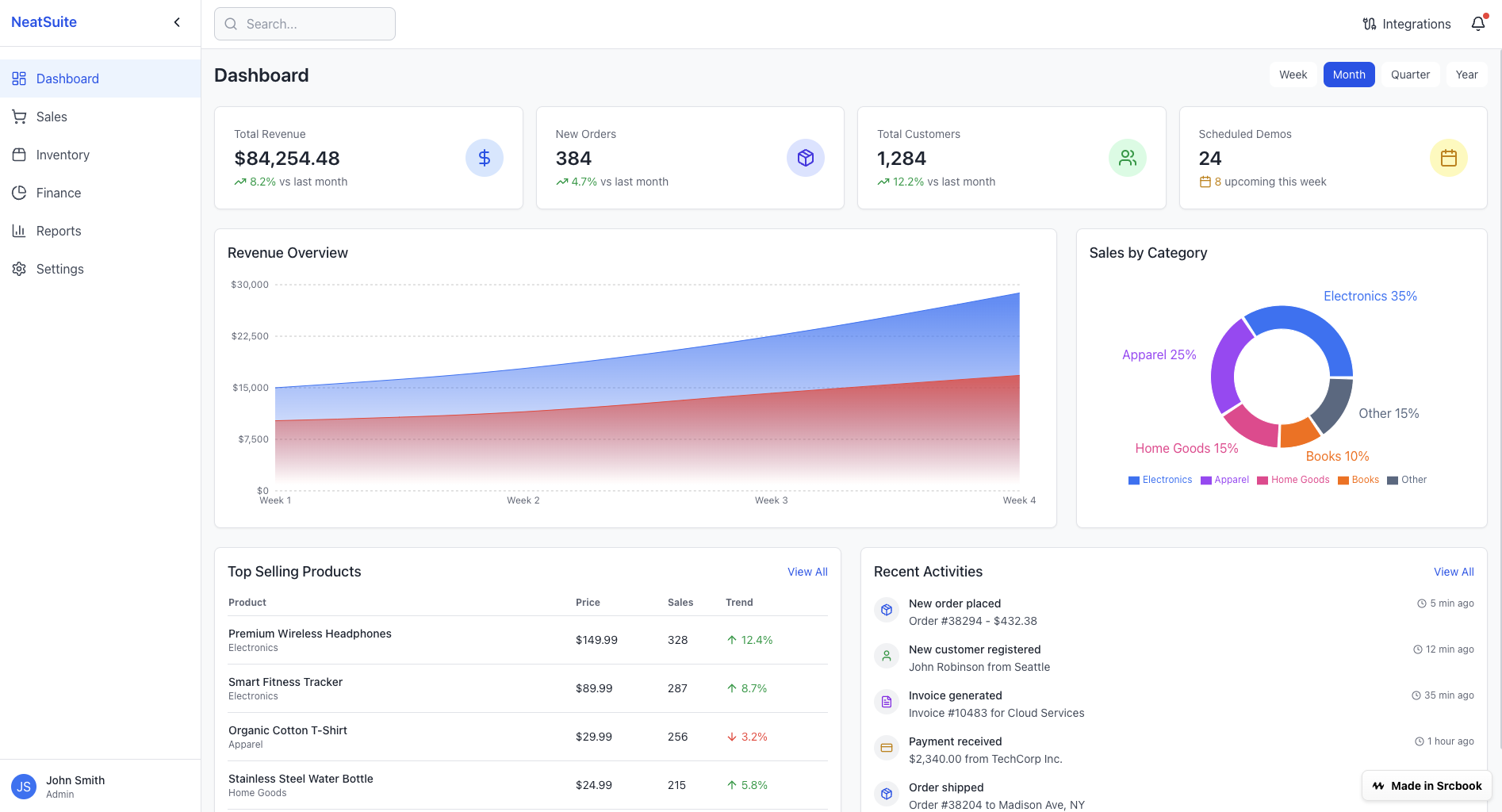
Create beautiful, functional websites with just a few natural language prompts